How to create GPTs with actions

Zoe Wang
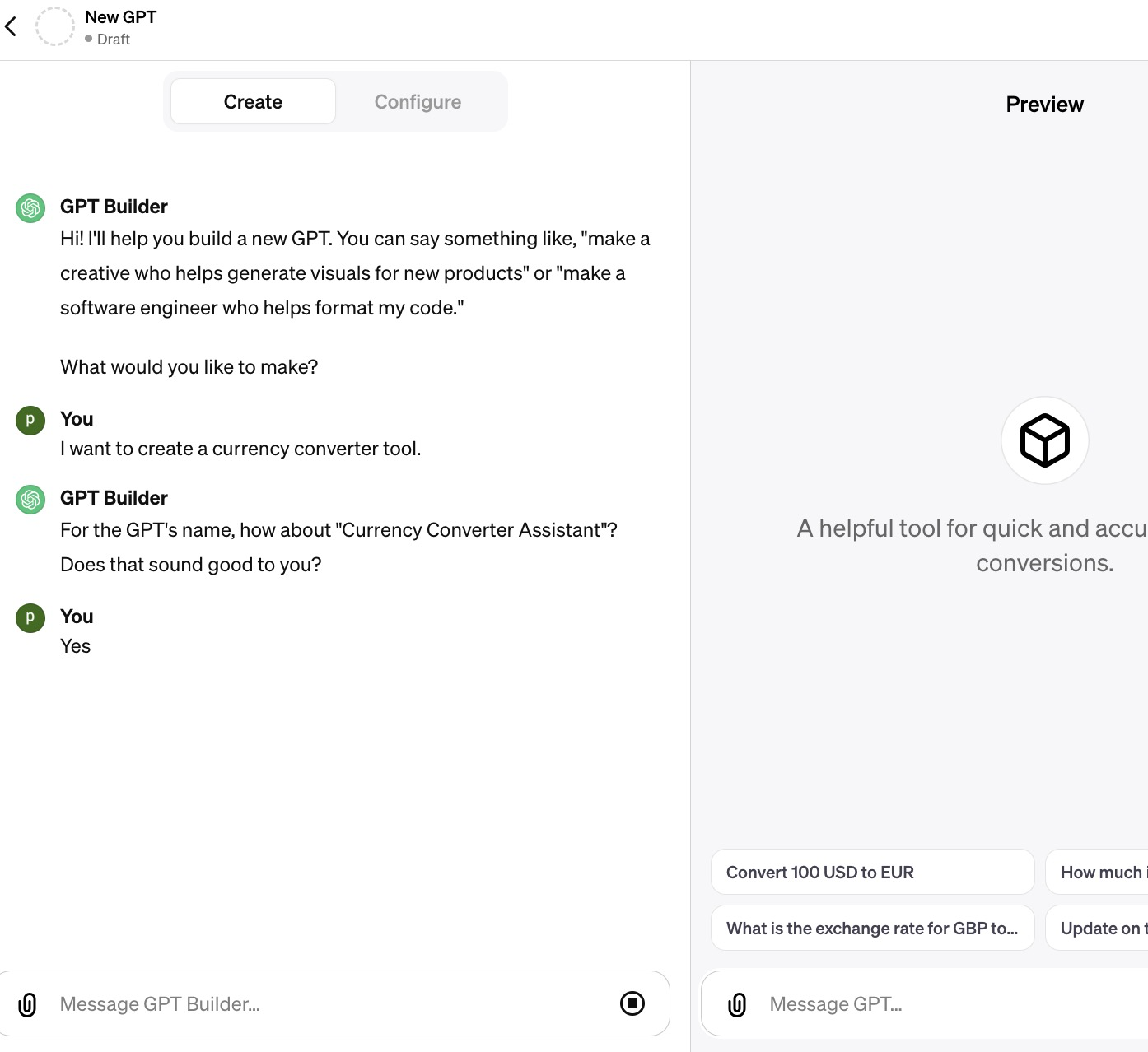

Zoe Wang
Build your GPTs with external actions (plugins):
1.Chatgpt -> Explore -> Create a GPT
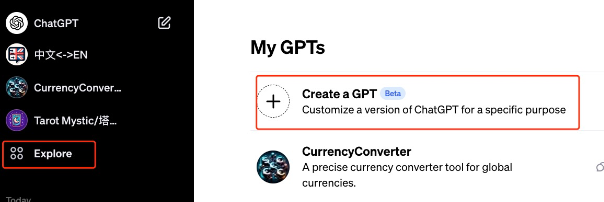
2.Build your GPTs in an interative way
3.Click [Configure] -> [Add actions] -> Import from URL [Weather]
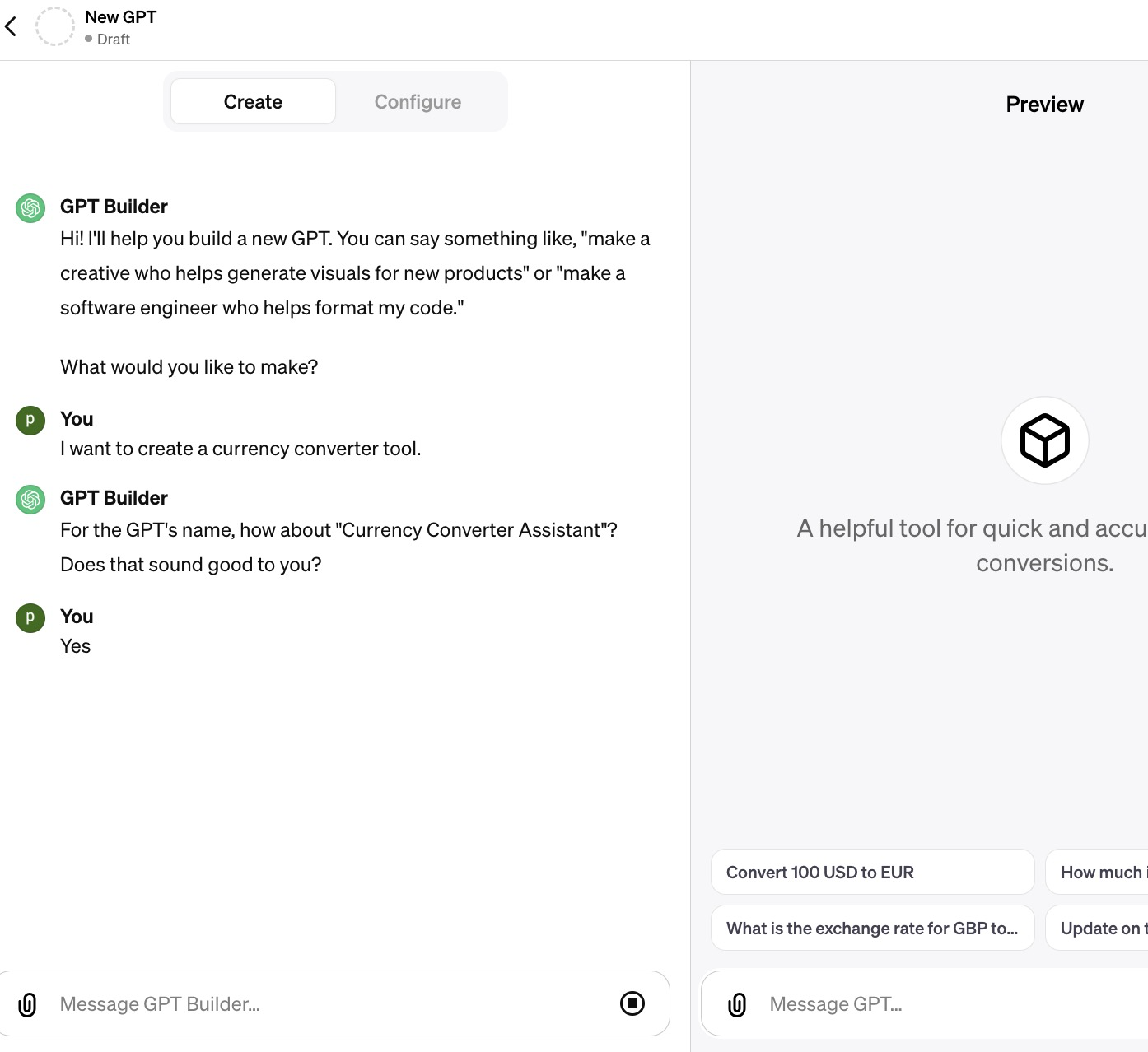
4.Edit Schema template according to your service, more details are shown below
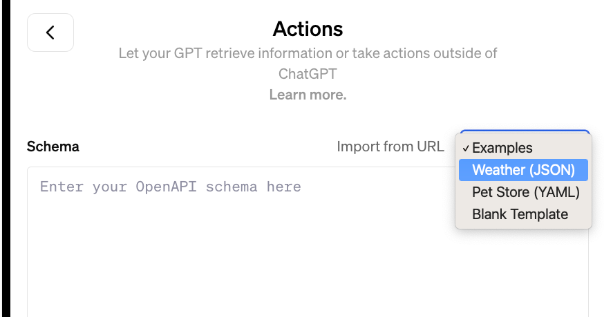
{
"openapi": "3.1.0",
"info": {
// title of your action
"title": "Get weather data",
// description of your action. It's used to prompt GPT when to use this action.
"description": "Retrieves current weather data for a location.",
"version": "v1.0.0"
},
"servers": [
{
// url of your action service
"url": "https://weather.example.com"
}
],
"paths": {
// path of your action
"/location": {
// change or add GET/POST/DELETE method
"get": {
// describe your action
"description": "Get temperature for a specific location",
// name your action, your can name it whatever
"operationId": "GetCurrentWeather",
// define the input parameters of your action
"parameters": [
{
// parameter name
"name": "location",
// parameter that are appended to the URL.
"in": "query",
// parameter description
"description": "The city and state to retrieve the weather for",
"required": true,
"schema": {
"type": "string"
}
}
],
"deprecated": false
}
}
},
"components": {
"schemas": {}
}
}
5.Test and save